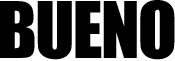How to download Quakebook
22 Apr
So you want to buy Quakebook, but you are not exactly sure how to do it and whether you can… and just what the blazes is a digital book anyway? Can I read one even if I don’t have a Kindle reader? Enough of the questions, here’s a one-minute video that hopefully tells you everything you need to know:
Summary:
- Log in or sign up at Amazon.com.
- Find Quakebook
- Download a free Kindle reader for your PC, Mac, Android or iPhone
- Buy Quakebook for $9.99
- No money goes to Amazon or Quakebook. All cash, less any tax, goes to the Japanese Red Cross.
- Read Quakebook.
- There is no 7.
Feel free to send this Video to anyone who might need a little help dipping their toes into the digital pool.